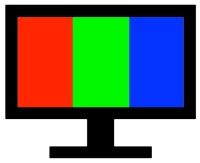Screen Burn Fixer
This simple player rapidly cycles through bright colors (red, green, and blue) to help reduce or remove image retention on your screen. If you’re seeing ghost images or faint outlines left behind by static content, running this color cycle can help refresh your pixels.
How to Use:
- Click Play to start the color cycling animation.
- Click Pause to stop the cycling.
- Press Fullscreen to run the animation across your entire screen.
For best results, run the animation for several minutes—or longer, depending on the severity of the screen burn—and avoid pausing it mid-way.
If you don’t see the controls, move your mouse inside the box to show them again. Remember: the longer you run the cycling, the better your chance of reducing screen burn!