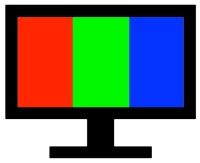Panasonic is a globally renowned brand offering a wide range of innovative electronics, including smartphones, tablets, and durable communication devices. This page provides resources to help Panasonic users address screen burn and stuck pixel issues. The chart below lists each Panasonic device along with its corresponding video link to ensure the video fits perfectly with the device’s screen size. I’ll keep this chart updated as new devices are released.
| Device Name | Display Resolution | Aspect Ratio | Video Link |
|---|---|---|---|
| Toughbook 55 | 1920x1080 | 16:9 | Video Link |
| Toughpad FZ-G1 | 1920x1200 | 16:10 | Link |
| Toughpad FZ-M1 | 1280x800 | 16:10 | Link |
| Toughpad FZ-B2 | 1280x800 | 16:10 | Link |
| Toughbook CF-33 | 2160x1440 | 3:2 | Link |
| P100 | 720x1280 | 16:9 | Video Link |
| Eluga Ray 700 | 1080x1920 | 16:9 | Video Link |
| Eluga A3 Pro | 720x1280 | 16:9 | Video Link |
| Toughbook CF-20 | 1920x1200 | 16:10 | Link |
| Toughbook FZ-55 | 1920x1080 | 16:9 | Video Link |