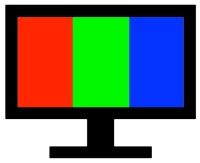Mitac is a global technology leader, offering a range of devices known for their durability and performance in business and consumer environments. This page provides resources to help Mitac users address screen burn and stuck pixel issues. The chart below lists each Mitac device along with its corresponding video link to ensure the video fits perfectly with the device’s screen size. I’ll keep this chart updated as new devices are released.
| Device Name | Display Resolution | Aspect Ratio | Video Link |
|---|---|---|---|
| MIO 8380 | 176x220 | ~4:3 | Coming Soon |
| MIO 8390 | 176x220 | ~4:3 | Coming Soon |
| MIO A701 | 240x320 | 4:3 | Link |
| MIO A702 | 240x320 | 4:3 | Link |
| MIO A501 | 240x320 | 4:3 | Link |
| MIO A502 | 240x320 | 4:3 | Link |
| MIO Leap K1 | 240x320 | 4:3 | Link |
| MIO Leap G50 | 240x320 | 4:3 | Link |
| MIO Explora K70 | 240x400 | 3:2 | Link |
| MIO Explora K75 | 240x400 | 3:2 | Link |
| Ulmo Tablet | 600x1024 | 17:10 | Link |