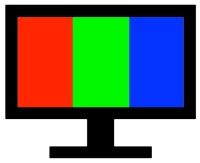The Google Pixel series of devices come in all different screen sizes. If you’re experiencing screen burn or stuck pixels, you’ll want to select a video which extends to all edges of your screen. The chart below has each Google Pixel device listed with the corresponding video link. I’ll try to keep this chart updated as new devices are released.
| Device Name | Display Resolution | Aspect Ratio | Video Link |
|---|---|---|---|
| Google Pixel | 1920 x 1080 | 16:9 | Video Link |
| Google Pixel XL | 2560 × 1440 | 16:9 | Video Link |
| Google Pixel 2 | 1920 x 1080 | 16:9 | Video Link |
| Google Pixel 2 XL | 2880 x 1440 | 18:9 | Video Link |
| Google Pixel 3 | 2160 x 1080 | 18:9 | Video Link |
| Google Pixel 3 XL | 2960 x 1440 | 18.5:9 | Video Link |
| Google Pixel 3a | 2229 x 1080 | 18.5:9 | Video Link |
| Google Pixel 3a XL | 2160 x 1080 | 18:9 | Video Link |
| Google Pixel 4 | 2280 x 1080 | 19:9 | Video Link |
| Google Pixel 4 XL | 3040 x 1440 | 19:9 | Video Link |
| Google Pixel 4a | 2340 x 1080 | 19.5:9 | Video Link |
| Google Pixel 5 | 2340 x 1080 | 19.5:9 | Video Link |
*source: https://en.wikipedia.org/wiki/Comparison_of_Google_Pixel_smartphones