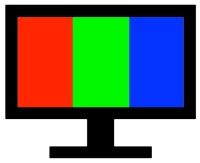Google is a tech giant known for its innovative software, devices, and services that enhance everyday life. The Google lineup includes an array of phones and tablets designed to meet various user needs. This page is designed to help you find the right video to fix screen burn or stuck pixels on your Google device. The chart below lists each Google device along with its corresponding video link, ensuring a full-screen experience. I’ll try to keep this chart updated as new devices are released.
| Device Name | Display Resolution | Aspect Ratio | Video Link |
|---|---|---|---|
| Pixel 8 Pro | 1344x2992 | 20:9 | Link |
| Pixel 8 | 1080x2400 | 20:9 | Link |
| Pixel 7 Pro | 1440x3120 | 19.5:9 | Video Link |
| Pixel 7 | 1080x2400 | 20:9 | Link |
| Pixel 6 Pro | 1440x3120 | 19.5:9 | Video Link |
| Pixel 6 | 1080x2400 | 20:9 | Link |
| Pixel 5 | 1080x2340 | 19.5:9 | Video Link |
| Pixel 4 XL | 1440x3040 | 19:9 | Video Link |
| Pixel 4 | 1080x2280 | 19:9 | Video Link |
| Pixel 3 XL | 1440x2960 | 18.5:9 | Video Link |
| Pixel 3 | 1080x2160 | 18:9 | Video Link |
| Pixel 2 XL | 1440x2880 | 18:9 | Video Link |
| Pixel 2 | 1080x1920 | 16:9 | Video Link |
| Pixel XL | 1440x2560 | 16:9 | Video Link |
| Pixel | 1080x1920 | 16:9 | Video Link |