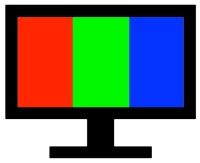Blackview is known for its rugged smartphones and tablets, designed to endure the toughest environments while providing reliable performance. If you own a Blackview device and are dealing with screen burn or stuck pixels, this page helps you find the perfect video to match your device’s aspect ratio. The chart below lists each Blackview model and its corresponding video link. The list will be updated as new devices are released.
| Device Name | Display Resolution | Aspect Ratio | Video Link |
|---|---|---|---|
| Tab 18 | 2560x1600 | 16:10 | Link |
| Tab 80 | 800x1280 | 16:10 | Link |
| Tab 60 | 800x1280 | 16:10 | Link |
| Tab 50 WiFi | 800x1280 | 16:10 | Link |
| BL9000 Pro | 1080x2400 | 20:9 | Link |
| BV7300 | 720x1640 | 20.5:9 | Coming Soon |
| BV8200 | 1080x2408 | 20:9 | Link |
| BL8000 | 1080x2400 | 20:9 | Link |
| BV9300 Pro | 1080x2400 | 20:9 | Link |
| BV6200 Plus | 720x1440 | 18:9 | Video Link |
| BV8100 | 1080x2340 | 19.5:9 | Video Link |
| BV4800 Pro | 720x1440 | 18:9 | Video Link |
| HERO 10 | 720x1600 | 20:9 | Link |
| A96 | 720x1600 | 20:9 | Link |
| N2000 | 1080x2400 | 20:9 | Link |
| SHARK 9 | 720x1600 | 20:9 | Link |
| WAVE 8 | 720x1600 | 20:9 | Link |
| WAVE 8C | 720x1600 | 20:9 | Link |
| COLOR 8 | 720x1600 | 20:9 | Link |