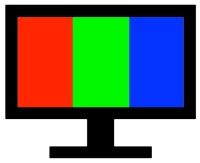The Acer lineup offers a variety of models with different screen sizes. If you’re experiencing screen burn or stuck pixels, you’ll want to select a video that extends to all edges of your screen. The chart below lists each Acer device along with its corresponding video link. I’ll try to keep this chart updated as new devices are released.
| Device Name | Display Resolution | Aspect Ratio | Video Link |
|---|---|---|---|
| Liquid Jade Z | 720 x 1280 | 16:9 | Video Link |
| Liquid Z520 | 480 x 854 | 16:9 | Video Link |
| Liquid Z410 | 540 x 960 | 16:9 | Video Link |
| Liquid X2 | 720 x 1280 | 16:9 | Video Link |
| Liquid Jade Primo | 1080 x 1920 | 16:9 | Video Link |
| Liquid Z6 | 720 x 1280 | 16:9 | Video Link |
| Liquid Z6 Plus | 1080 x 1920 | 16:9 | Video Link |
| Iconia One 7 (B1-7A0) | 1024 x 600 | 16:9 | Video Link |
| Iconia One 7 (B1-730/750/etc.) | 1280 x 800 | 16:10 | Link |
| Iconia One 8 (B1-820) | 1280 x 800 | 16:10 | Link |
| Iconia One 10 (B3-A30) | 1280 x 800 | 16:10 | Link |
| Iconia Tab 8 (A1-840FHD) | 1920 x 1200 | 16:10 | Link |
| Iconia Tab 10 (A3-A40) | 1920 x 1200 | 16:10 | Link |
| Aspire 5 (typical FHD model) | 1920 x 1080 | 16:9 | Video Link |
| Aspire 7 (typical FHD model) | 1920 x 1080 | 16:9 | Video Link |
| Swift 3 (typical FHD model) | 1920 x 1080 | 16:9 | Video Link |
| Swift 5 (typical FHD model) | 1920 x 1080 | 16:9 | Video Link |
| Swift 7 (older generation) | 1920 x 1080 | 16:9 | Video Link |
| Spin 3 (typical FHD model) | 1920 x 1080 | 16:9 | Video Link |
| Spin 5 (newer generation) | 2256 x 1504 | 3:2 | Link |
| Spin 7 | 1920 x 1080 | 16:9 | Video Link |
| Nitro 5 | 1920 x 1080 | 16:9 | Video Link |
| Nitro 7 | 1920 x 1080 | 16:9 | Video Link |
| Predator Helios 300 | 1920 x 1080 | 16:9 | Video Link |
| Predator Helios 500 | 1920 x 1080 | 16:9 | Video Link |
| Predator Triton 500 | 1920 x 1080 | 16:9 | Video Link |
| Predator Triton 700 | 1920 x 1080 | 16:9 | Video Link |