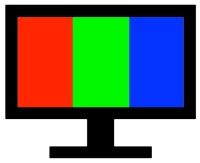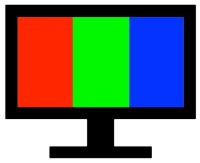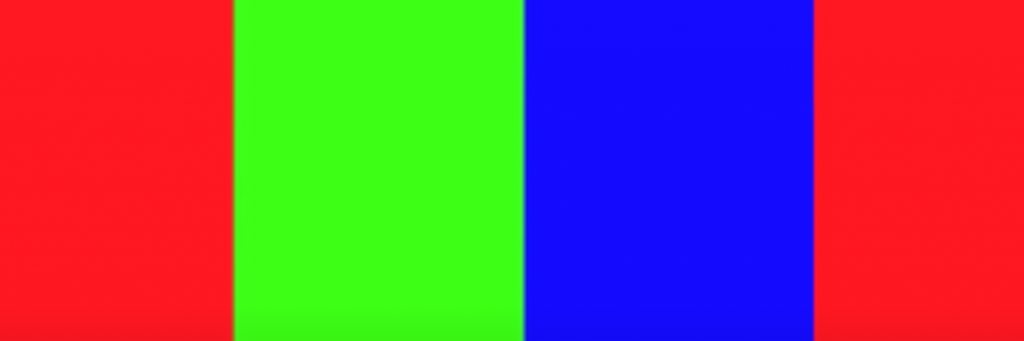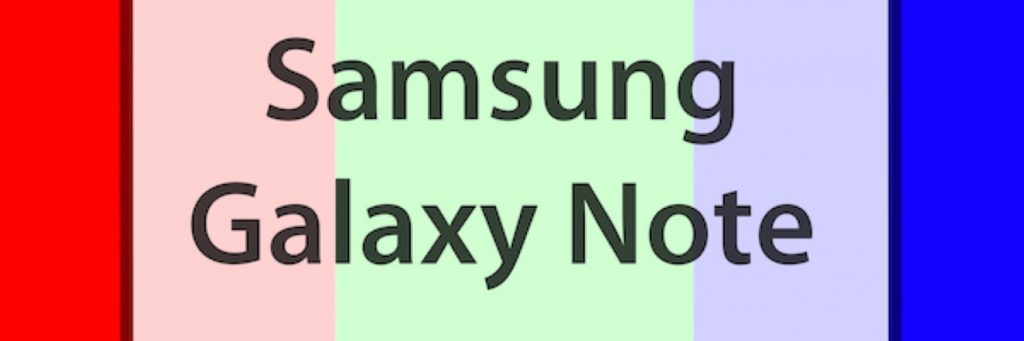View our new player… (desktop only)
What is screen burn and stuck pixels?
Screen burn-in happens when you leave something displaying on your screen for an extended period of time. The screen retains the image and you see a “ghost” image of what used to be there. Screen burn can be hard to see at first, but usually is visible when a single color is on the screen.
A stuck pixel is usually a single bright color dot on the screen that has failed to change colors. Stuck pixels are generally most noticeable when the entire screen is black.
Sometimes nothing that can be done to fix these, outside of replacing the screen. But before seeking costly hardware repair, it’s best to try and fix it with software or videos. ScreenBurnFixer was made just for this purpose! We’ve made many videos on YouTube which fit different screen sizes, and this site organizes them and helps you find the right video for your device.
Step1: Find the Right Video
We’ve compiled a list of popular devices and sorted it to help you find what you need. If you can’t find your device, see all of our videos.
Step 2: Repair Your Device
If our videos don’t help you, next we recommend you try to repair your device. View our recommended options and vendors.
Step 3: Replace Your Device
We’ve hand picked our recommendations for potential replacements for all of your devices. Let us know what you think of them.
Samsung Galaxy Note
Here are all of the Samsung Galaxy Note aspect ratios and the compatible videos.
Macbook Pro
We’ve listed all versions of the Macbook Pro and which of our videos will work for the version you have.

Google Pixel
We’ve compiled all versions of the Google Pixel phones and which of our videos should be used for them.
- Acer
- Alcatel
- Allview
- Amazon Phone and Tablet Aspect Ratio for Screen Burn Videos
- Amoi Phone and Tablet Aspect Ratio for Screen Burn Videos
- Apple iPad Aspect Ratio for Screen Burn Videos
- Archos Phone and Tablet Aspect Ratio for Screen Burn Videos
- Asus Phone and Tablet Aspect Ratio for Screen Burn Videos
- AT&T Phone and Tablet Aspect Ratio for Screen Burn Videos
- Benefon Phone and Tablet Aspect Ratio for Screen Burn Videos
- BenQ Phone and Tablet Aspect Ratio for Screen Burn Videos
- Bird Phone and Tablet Aspect Ratio for Screen Burn Videos
- Blackberry Phone and Tablet Aspect Ratio for Screen Burn Videos
- Blackview Phone and Tablet Aspect Ratio for Screen Burn Videos
- BLU Phone and Tablet Aspect Ratio for Screen Burn Videos
- BQ Phone and Tablet Aspect Ratio for Screen Burn Videos
- Casio Phone and Tablet Aspect Ratio for Screen Burn Videos
- Cat Phone and Tablet Aspect Ratio for Screen Burn Videos
- Celkon Phone and Tablet Aspect Ratio for Screen Burn Videos
- Coolpad Phone and Tablet Aspect Ratio for Screen Burn Videos
- Cubot Phone and Tablet Aspect Ratio for Screen Burn Videos
- Dell Phone and Tablet Aspect Ratio for Screen Burn Videos
- Doogee Phone and Tablet Aspect Ratio for Screen Burn Videos
- Emporia Phone and Tablet Aspect Ratio for Screen Burn Videos
- Energizer Phone and Tablet Aspect Ratio for Screen Burn Videos
- Ericsson Phone and Tablet Aspect Ratio for Screen Burn Videos
- Fairphone Aspect Ratio for Screen Burn Videos
- Fujitsu Siemens Phone and Tablet Aspect Ratio for Screen Burn Videos
- Garmin-Asus Phone and Tablet Aspect Ratio for Screen Burn Videos
- Gigabyte Phone and Tablet Aspect Ratio for Screen Burn Videos
- Gionee Phone and Tablet Aspect Ratio for Screen Burn Videos
- Google Phone and Tablet Aspect Ratio for Screen Burn Videos
- Google Pixel Aspect Ratios
- Haier Phone and Tablet Aspect Ratio for Screen Burn Videos
- HMD Phone and Tablet Aspect Ratio for Screen Burn Videos
- Honor Phone and Tablet Aspect Ratio for Screen Burn Videos
- HP Phone and Tablet Aspect Ratio for Screen Burn Videos
- HTC Phone and Tablet Aspect Ratio for Screen Burn Videos
- Huawei Phone and Tablet Aspect Ratio for Screen Burn Videos
- I-mate Phone and Tablet Aspect Ratio for Screen Burn Videos
- I-mobile Phone and Tablet Aspect Ratio for Screen Burn Videos
- Icemobile Phone and Tablet Aspect Ratio for Screen Burn Videos
- Infinix Phone and Tablet Aspect Ratio for Screen Burn Videos
- Innostream Phone and Tablet Aspect Ratio for Screen Burn Videos
- iNQ Phone and Tablet Aspect Ratio for Screen Burn Videos
- Intex Phone and Tablet Aspect Ratio for Screen Burn Videos
- iPhone Aspect Ratios
- Itel Phone and Tablet Aspect Ratio for Screen Burn Videos
- Jolla Phone and Tablet Aspect Ratio for Screen Burn Videos
- Karbonn Phone and Tablet Aspect Ratio for Screen Burn Videos
- Kyocera Phone and Tablet Aspect Ratio for Screen Burn Videos
- Lava Phone and Tablet Aspect Ratio for Screen Burn Videos
- LeEco Phone and Tablet Aspect Ratio for Screen Burn Videos
- Lenovo Phone and Tablet Aspect Ratio for Screen Burn Videos
- LG Phone and Tablet Aspect Ratio for Screen Burn Videos
- Macbook Pro – Screen Burn and Stuck Pixel Chart
- Maxwest Phone and Tablet Aspect Ratio for Screen Burn Videos
- Meizu Phone and Tablet Aspect Ratio for Screen Burn Videos
- Micromax Phone and Tablet Aspect Ratio for Screen Burn Videos
- Microsoft Phone and Tablet Aspect Ratio for Screen Burn Videos
- Mitac Phone and Tablet Aspect Ratio for Screen Burn Videos
- Mitsubishi Phone and Tablet Aspect Ratio for Screen Burn Videos
- Modu Phone and Tablet Aspect Ratio for Screen Burn Videos
- Motorola Phone and Tablet Aspect Ratio for Screen Burn Videos
- MWg Phone and Tablet Aspect Ratio for Screen Burn Videos
- NEC Phone and Tablet Aspect Ratio for Screen Burn Videos
- Neonode Phone and Tablet Aspect Ratio for Screen Burn Videos
- NIU Phone and Tablet Aspect Ratio for Screen Burn Videos
- Nokia Phone and Tablet Aspect Ratio for Screen Burn Videos
- Nothing Phone and Tablet Aspect Ratio for Screen Burn Videos
- Nvidia Phone and Tablet Aspect Ratio for Screen Burn Videos
- O2 Phone and Tablet Aspect Ratio for Screen Burn Videos
- OnePlus Phone and Tablet Aspect Ratio for Screen Burn Videos
- Oppo Phone and Tablet Aspect Ratio for Screen Burn Videos
- Orange Phone and Tablet Aspect Ratio for Screen Burn Videos
- Oscal Phone and Tablet Aspect Ratio for Screen Burn Videos
- Oukitel Phone and Tablet Aspect Ratio for Screen Burn Videos
- Palm Phone and Tablet Aspect Ratio for Screen Burn Videos
- Panasonic Phone and Tablet Aspect Ratio for Screen Burn Videos
- Pantech Phone and Tablet Aspect Ratio for Screen Burn Videos
- Parla Phone and Tablet Aspect Ratio for Screen Burn Videos
- Philips Phone and Tablet Aspect Ratio for Screen Burn Videos
- Plum Phone and Tablet Aspect Ratio for Screen Burn Videos
- Posh Phone and Tablet Aspect Ratio for Screen Burn Videos
- Prestigio Phone and Tablet Aspect Ratio for Screen Burn Videos
- Qmobile Phone and Tablet Aspect Ratio for Screen Burn Videos
- Qtek Phone and Tablet Aspect Ratio for Screen Burn Videos
- Razer Phone and Tablet Aspect Ratio for Screen Burn Videos
- Realme Phone and Tablet Aspect Ratio for Screen Burn Videos
- Sagem Phone and Tablet Aspect Ratio for Screen Burn Videos
- Samsung Galaxy Note Aspect Ratios
- Samsung Galaxy S
- Samsung Phone and Tablet Aspect Ratio for Screen Burn Videos
- Sendo Phone and Tablet Aspect Ratio for Screen Burn Videos
- Sewon Phone and Tablet Aspect Ratio for Screen Burn Videos
- Sharp Phone and Tablet Aspect Ratio for Screen Burn Videos
- Siemens Phone and Tablet Aspect Ratio for Screen Burn Videos
- Sonim Phone and Tablet Aspect Ratio for Screen Burn Videos
- Sony Ericsson Phone and Tablet Aspect Ratio for Screen Burn Videos
- Sony Phone and Tablet Aspect Ratio for Screen Burn Videos
- ZTE Phone and Tablet Aspect Ratio for Screen Burn Videos
- Yu Phone and Tablet Aspect Ratio for Screen Burn Videos
- Yota Phone and Tablet Aspect Ratio for Screen Burn Videos
- Yezz Phone and Tablet Aspect Ratio for Screen Burn Videos
- XOLO Phone and Tablet Aspect Ratio for Screen Burn Videos
- Xiaomi Phone and Tablet Aspect Ratio for Screen Burn Videos
- XCute Phone and Tablet Aspect Ratio for Screen Burn Videos
- WND Phone and Tablet Aspect Ratio for Screen Burn Videos
- Wiko Phone and Tablet Aspect Ratio for Screen Burn Videos
- Vodafone Phone and Tablet Aspect Ratio for Screen Burn Videos
- VK Mobile Phone and Tablet Aspect Ratio for Screen Burn Videos
- Vivo Phone and Tablet Aspect Ratio for Screen Burn Videos
- Verykool Phone and Tablet Aspect Ratio for Screen Burn Videos
- Vertu Phone and Tablet Aspect Ratio for Screen Burn Videos
- Unnecto Phone and Tablet Aspect Ratio for Screen Burn Videos
- Umidigi Phone and Tablet Aspect Ratio for Screen Burn Videos
- Ulefone Phone and Tablet Aspect Ratio for Screen Burn Videos
- Toshiba Phone and Tablet Aspect Ratio for Screen Burn Videos
- Thuraya Phone and Tablet Aspect Ratio for Screen Burn Videos
- Telit Phone and Tablet Aspect Ratio for Screen Burn Videos
- Tel.Me. Phone and Tablet Aspect Ratio for Screen Burn Videos
- Tecno Phone and Tablet Aspect Ratio for Screen Burn Videos
- TCL Phone and Tablet Aspect Ratio for Screen Burn Videos
- T-Mobile Phone and Tablet Aspect Ratio for Screen Burn Videos
- Step 3 – Replace Your Device
- Spice Phone and Tablet Aspect Ratio for Screen Burn Videos
- Sony Phone and Tablet Aspect Ratio for Screen Burn Videos
- No tags
Thank you for visiting the site. Please contact us if you have any questions.